- SalesAi Help Center
- SalesAi 1.0
- Contacts and Data Imports
How to Un-enroll a Data Import from a Sequence
Follow this guide to remove all contacts within a Data Import from a sequence.
- Click on the Data Import tab on the left-hand menu.
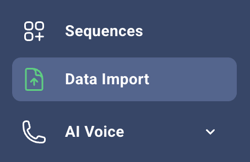
- Click on the Triple Dots next to the Data Import you want to Unenroll. Click Un-enroll From Sequence

- Select the sequence from which you want to un-enroll them. It will only show the Sequences they are actively enrolled in. Click Confirm Un-enrollment.

