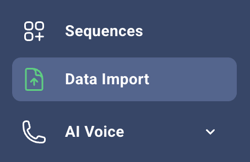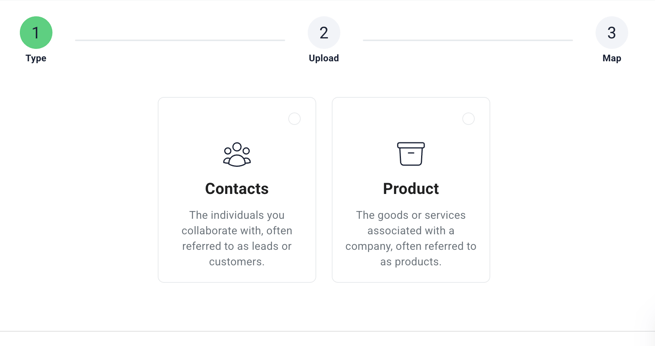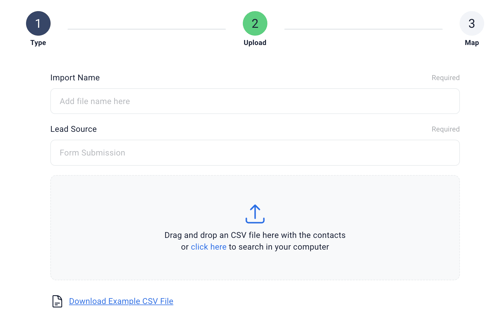How to Import Contact or Product Information into SalesAi
Follow this guide to successfully import the data you need in SalesAi
- Click on Data Import
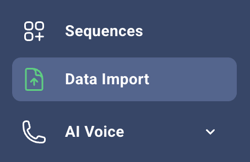
- Click on New Import

- Select your Data Type
- Contacts - Import Contact data into SalesAi so we can properly reach your contacts. This will show in the Contacts tab.
- Product - This could be useful for importing information for your Agents to know when talking to customers.
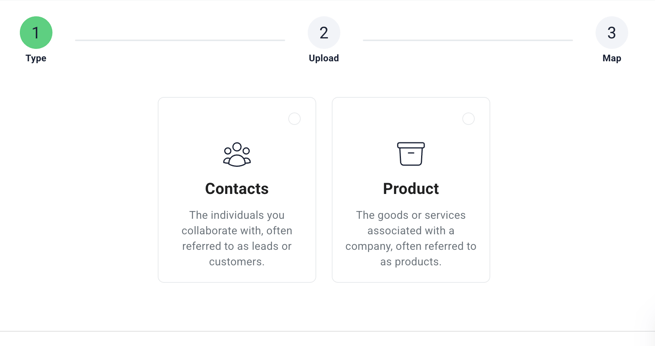
- Click Next

- Give your import a name and state the lead source. Then upload the CSV file.
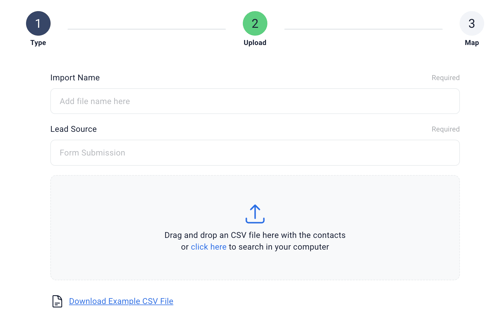
- Click Next

- Map the fields to the correct properties in SalesAi so your information is properly stored. Make sure to double-check these mappings before confirming! You can leave certain columns unmapped if you would like.

- Click Finish Import to finalize the upload!