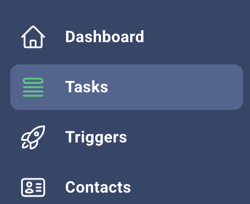How to Create a Task
Follow this guide to learn how to create tasks for yourself and your teammates.
- Click on the Tasks tab in the left-hand menu.
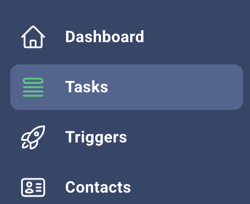
- Click on Create Task

- Set the fields for the Task
- Task Type - Select one of the Task Types from the dropdown menu
- Assignee - Assign this Task to one of your Teammates or yourself.
- Contact - Choose the Contact this Task is for.
- Due Date - Set the specific day this Task is due.
- Deal - Currently Inactive
-
- Due Time - Set the specific Time this Task is due.
- Attachments - Add any attachments as needed.
- Save the Task by clicking Create Task at the bottom-right